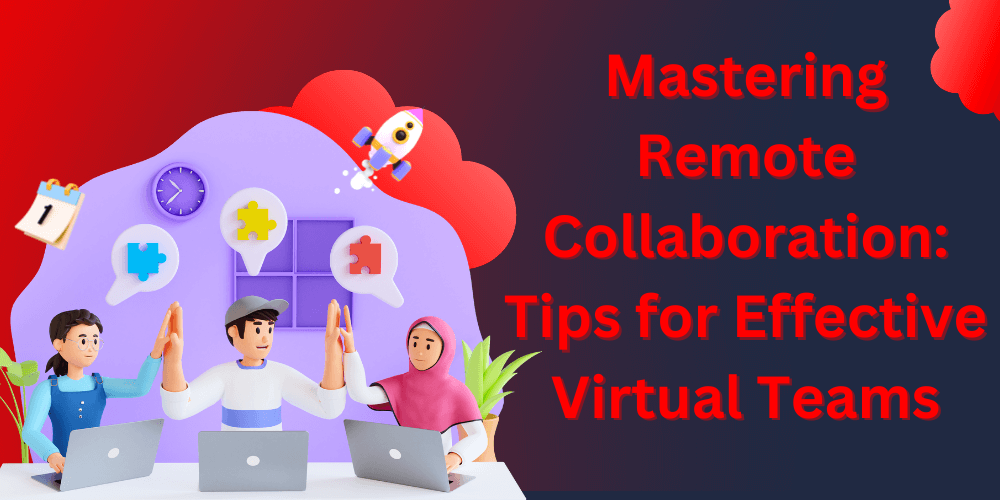
So you've been tasked with leading a virtual team. Maybe you've done it before and want to up your game, or maybe this is your first time managing people who aren't in the same physical space. Either way, remote collaboration requires a specific skill set to be effective. How do you build rapport and trust with people you can't grab coffee with? How do you ensure that work is progressing and deadlines are met when you can't peek over someone's shoulder? How do you foster creativity and innovative thinking in a distributed team?
This article provides practical tips and strategies for mastering remote collaboration and building high-performing virtual teams. You'll learn how to overcome common challenges of remote work, take advantage of tools for efficient communication and project management, and develop a leadership style that engages and motivates your team from afar. With the right mindset and techniques, you can create a collaborative culture where people feel connected and able to do their best work, no matter where they're located. Read on to become a virtual team leader extraordinaire!
To work together effectively from a distance, you need to start with clearly defined roles and responsibilities. Each person should understand their part in the overall process and objectives.
As the team lead, your first task is determining what needs to get done and dividing up the work. Think about people's strengths, interests, and availability when assigning roles. Provide detailed job descriptions that specify exact duties and priorities to avoid confusion or duplication of effort.
Once roles are established, communicate openly and frequently. Discuss responsibilities, expectations, and deadlines to make sure everyone is on the same page. Share updates, questions, and concerns as they arise. Over-communication is key.
You should also set ground rules for things like response times, meeting schedules, and availability. For example, agree that team members will respond to messages within 24 hours and be available for video calls during a specific time window each week. Establishing best practices upfront helps set the right tone for collaboration.
Finally, review how the team is functioning regularly and make changes as needed. The demands of a project often evolve, so revisit roles and responsibilities, set new deadlines or priorities, and swap or rebalance workloads to match the current needs.
Remote work requires intentionality, transparency, and adaptation. When roles, rules, and expectations are clear, a virtual team can be just as cohesive and productive as an in-person one. Keep an open mindset, focus on frequent communication, and re-evaluate how the team is working to achieve the best results. With practice, mastering remote collaboration can become second nature!
To work well remotely, you need to make communication a top priority.
•Invest in high-quality tech tools. Things like video conferencing software, messaging apps, and project management platforms are essential for keeping everyone connected. Do some research to find the solutions that suit your team’s needs.
•Have regular meetings. Don’t just connect when issues arise. Schedule weekly video calls to stay up to speed with each other’s progress and priorities. Daily stand-ups or check-ins via chat are also helpful.
•Be transparent and overcommunicate. Share updates openly and frequently in writing, whether it’s on your team messaging channel or project management platform. Overexplain things and provide more context than you think is needed. It’s easy for details to get lost when you’re not face to face.
•Set communication norms and expectations. Establish guidelines around response times, meeting etiquette, and more. For example, agree that team members will respond to urgent messages within a few hours during business hours. Or that you’ll stick to an agenda for each meeting. Putting these rules in writing helps avoid confusion and conflict.
•Make time for personal connections. Have casual chats and virtual coffee breaks together. Ask people how their weekend was and be willing to share details about your own life too. Building personal relationships and rapport leads to a cohesive, high-functioning team, even from a distance.
With the right technology and habits in place, you can foster clear and consistent communication in a virtual work environment. Strong collaboration is absolutely possible, no matter where team members are located. Investing in your digital infrastructure and relationships will pay off through productivity, innovation, and results.
When collaborating remotely, technology is key to keeping your team productive and connected. Leveraging the right tools for virtual meetings and communication can make a world of difference.
For your team meetings, use a video conferencing tool like Zoom, Google Meet, or Microsoft Teams. Being able to see each other face-to-face helps to facilitate engagement, build rapport, and strengthen relationships - even when you’re not in the same room. Look for a platform that allows screen sharing so you can present documents, slides, and other visuals. Recording meetings is also helpful so anyone who couldn’t attend can watch later.
For quick questions or informal discussions, messaging apps are ideal. Slack, Google Chat, and Microsoft Teams offer direct messaging, group chats, and the ability to share files. You can create separate channels for different projects, teams, or topics to keep conversations organized. These apps also have useful integrations with other workplace tools like Google Drive, Asana, and monday.com.
Use a project management platform to keep tasks, deadlines, and workflows on track. Options like Asana, Trello, and monday.com provide task lists, calendars, and ways to break down larger projects into smaller steps. Assigning tasks to specific individuals, setting due dates, uploading files, and tracking progress are simple but powerful features for remote teams. Project management software gives everyone visibility into responsibilities so no work falls through the cracks.
With teammates in different locations, you need a central place to store, access, and share files. A cloud storage service like Google Drive, Dropbox, or OneDrive acts as a virtual file cabinet for your team. Uploading documents, images, spreadsheets, and other digital assets to the cloud allows everyone to find what they need anytime and ensures version control so you’re all working from the latest file.
Using a combination of these tools for video, messaging, project management, and file sharing will make your virtual meetings productive, keep your remote team in sync, and ensure work continues moving forward even when you can’t meet in person. With the right technology and processes in place, distance doesn’t have to be an obstacle.
Building trust and accountability are crucial for remote teams to be effective. Without in-person interactions, it can be easy for misunderstandings and lack of follow-through to damage working relationships. Make an effort to establish rapport and clarity around responsibilities.
Get to know your teammates on a human level. Schedule video calls to chat, not just for work updates. Ask about their hobbies, families, and lives outside the job. Look for chances to bond over shared interests and experiences. The more you understand each other personally, the more cohesive and productive your team will be.
Openly share information, plans, and priorities to avoid confusion. Provide regular updates on what you're working on and any roadblocks. Follow through on commitments and let others know as soon as possible if anything changes. Meet on a predictable schedule, whether daily, weekly or monthly. These practices build trust in each other and the process.
Ensure every team member understands their responsibilities and who they report to. Put key roles, duties, and metrics in writing. Review and revise them as needed. Follow up on any dropped balls or lagging efforts, and be open to feedback on your own performance. Accountability helps create a fair system where no one feels taken advantage of or like they're doing more than their share.
Offer thoughtful, empathetic observations and advice to strengthen working relationships and the team as a whole. Share praise openly and criticism constructively. Focus on specific behaviors and actions, not personal attacks. Ask others how you can improve, and be open to their feedback without defensiveness. Exchanging meaningful feedback establishes that you care about each other’s growth and the team’s success.
With the right mindset and consistency, you can build an extraordinary level of trust and mutual support with your virtual teammates. Make the effort to connect personally, communicate openly, clarify expectations, and provide caring feedback. Your collaboration and outcomes will thrive as a result.
So there you have it, the key ingredients for building a successful virtual team. Focus on communication, accountability, and relationships. Make an effort to connect regularly through video calls, set clear expectations, and check-in frequently. Virtual work can be challenging but also rewarding. With the right mindset and tools, you'll be collaborating across the miles in no time. Remember, any team is only as good as the effort put into it. If you commit to overcoming obstacles together and supporting each other, you'll achieve great things. Now get out there and start collaborating! The future of work is calling.
back to blog listing